Introducing
Touch ‘n Go eWallet Visa card
A secure and convenient extension of your eWallet that you can use anywhere in the world
A secure and convenient extension of your eWallet that you can use anywhere in the world
The Touch ‘n Go eWallet Visa Card is Malaysia’s first numberless card powered by global payment service provider, Visa.
Gain full control over this card, from locking and unlocking it for security purposes to managing how much you spend, directly from your eWallet. Apply for this card today to enjoy the convenience of paying with your eWallet at all Visa accepted points locally and internationally.
Each application shows your support towards the artwork of United Voice, a self-advocacy society that helps persons with learning disabilities all over Malaysia.
Whether online or at retail outlets locally and internationally
Discover more offers here
Withdraw quick cash from your eWallet balance at any machine
So you can shop like a local
Numberless card for privacy
Convenient card security management
Flexible payment controls
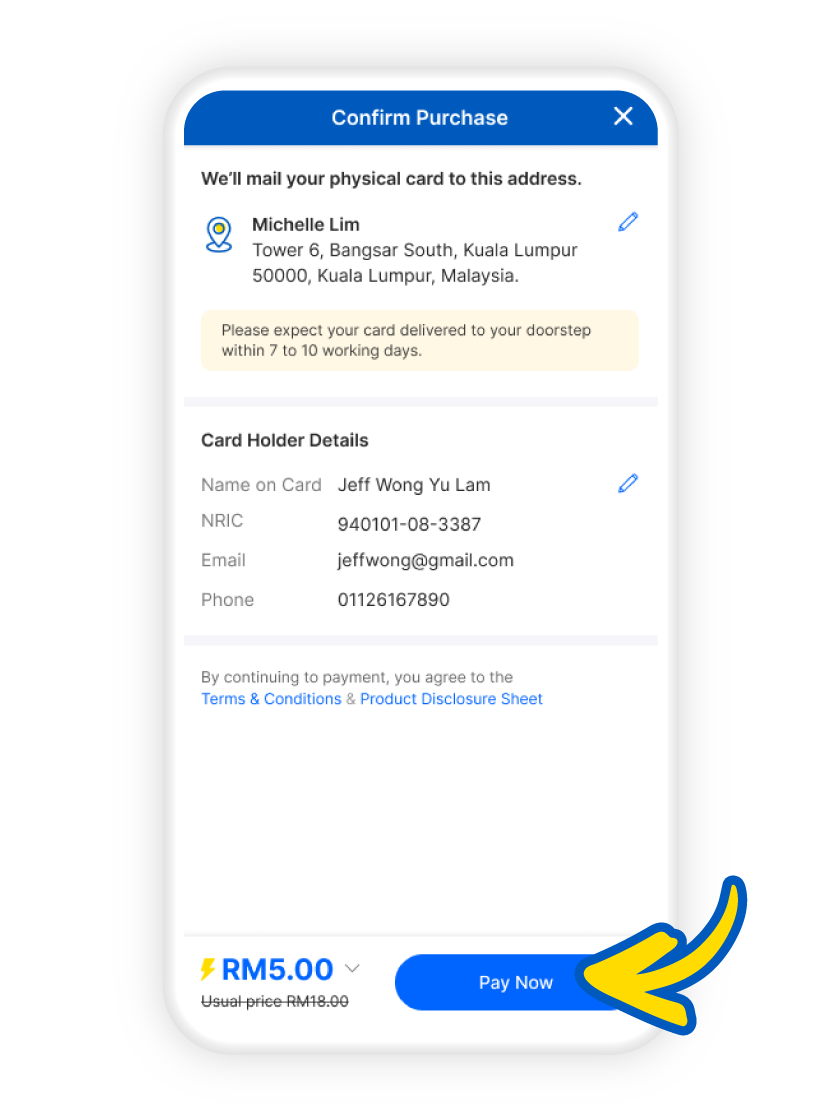
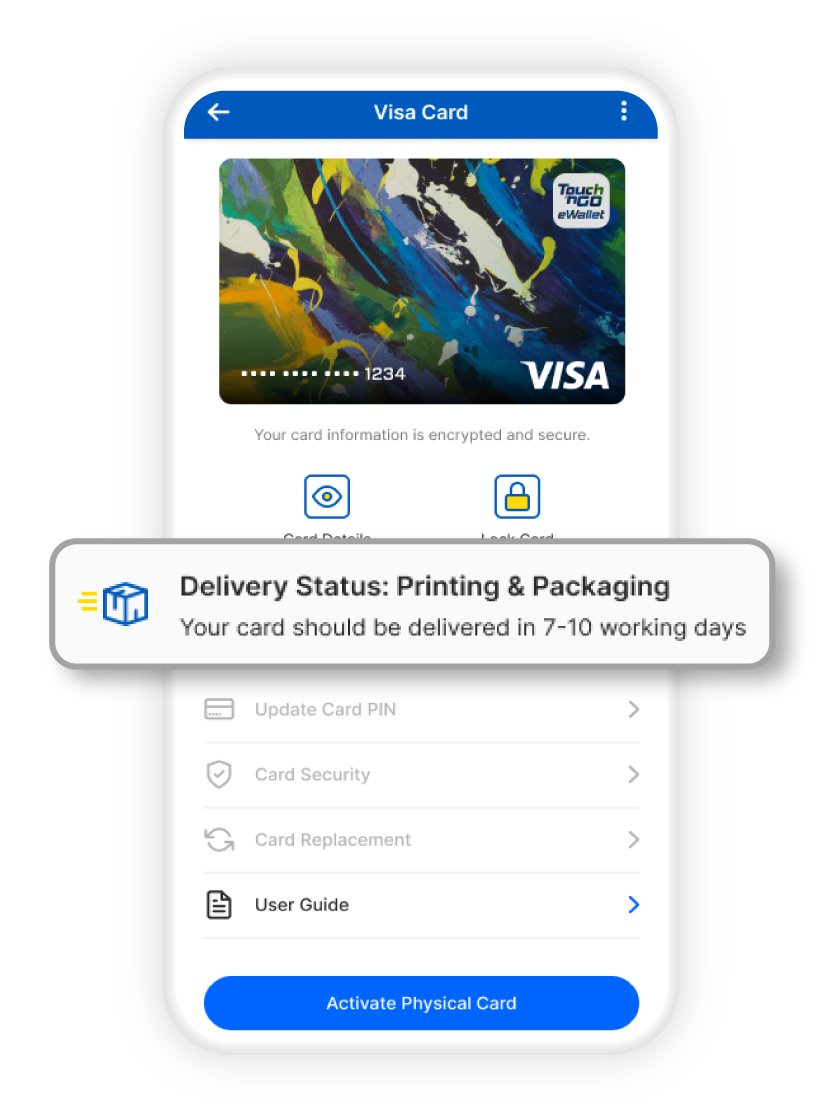
Upgrade to GO+ so your eWallet balance earns daily returns
Enjoy flexible repayments when you borrow from GOpinjam
Invest with GOinvest to earn up to 3% p.a. returns. No lock-in period.
Buy car, motorcycle, travel and fire insurance directly from your eWallet
Terms & Conditions:
Product Disclosure:
