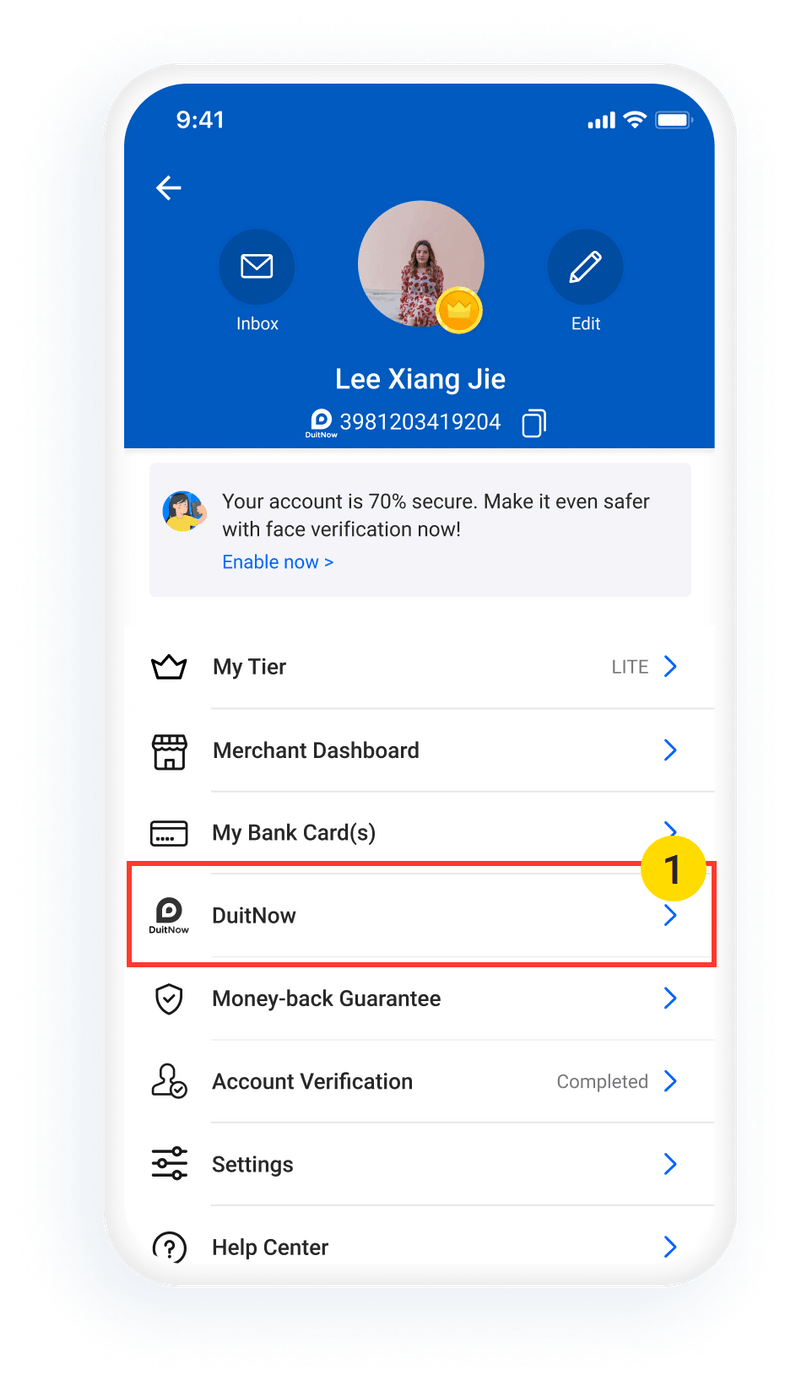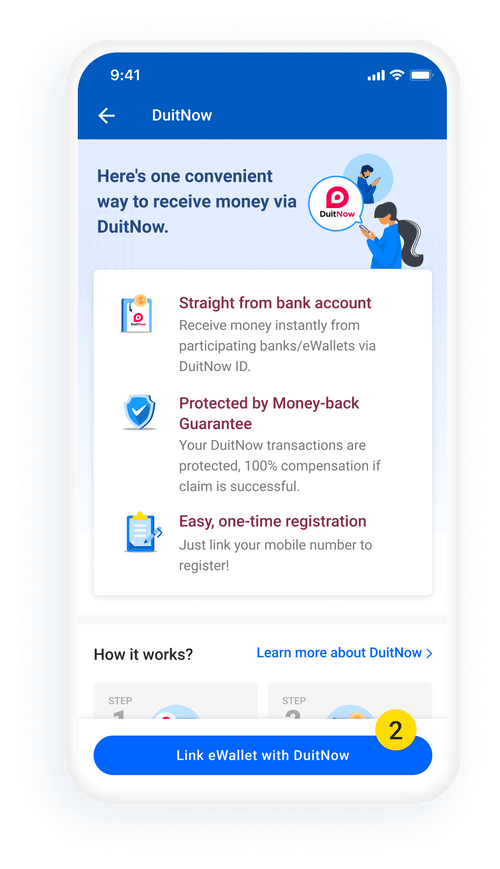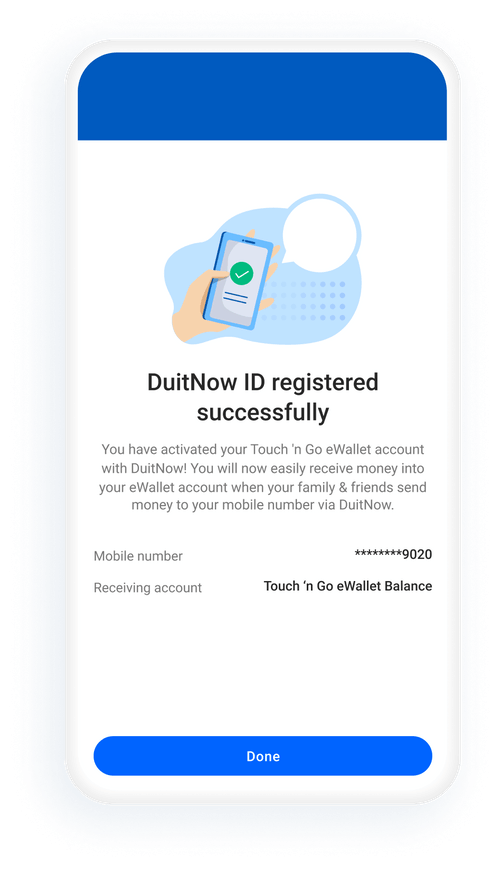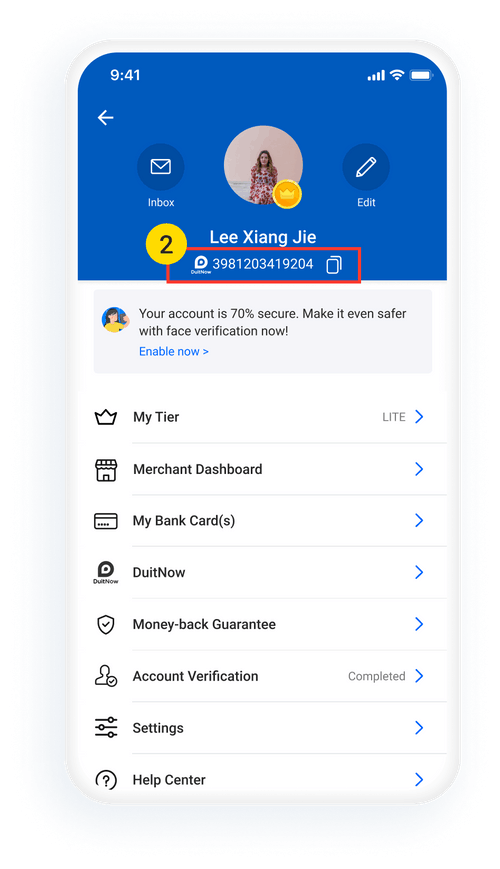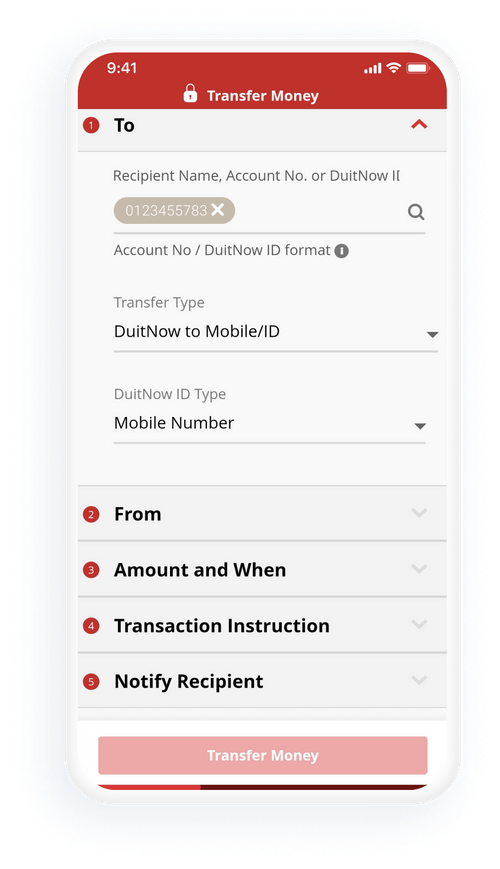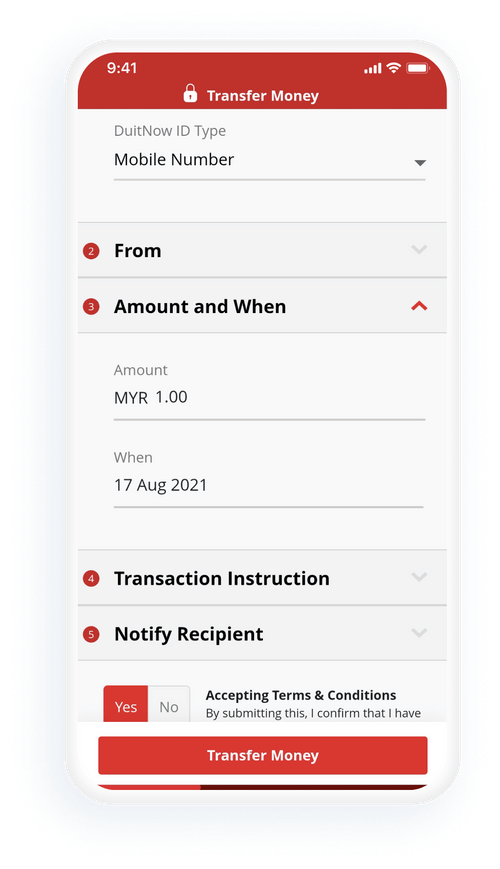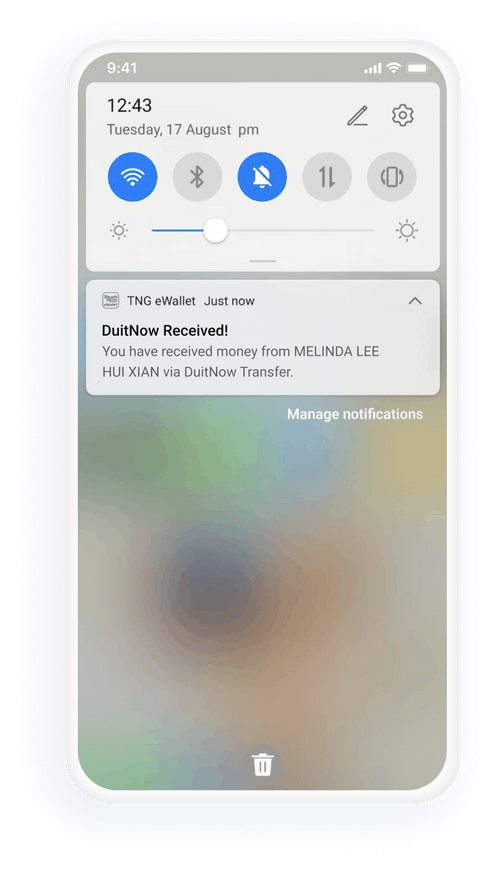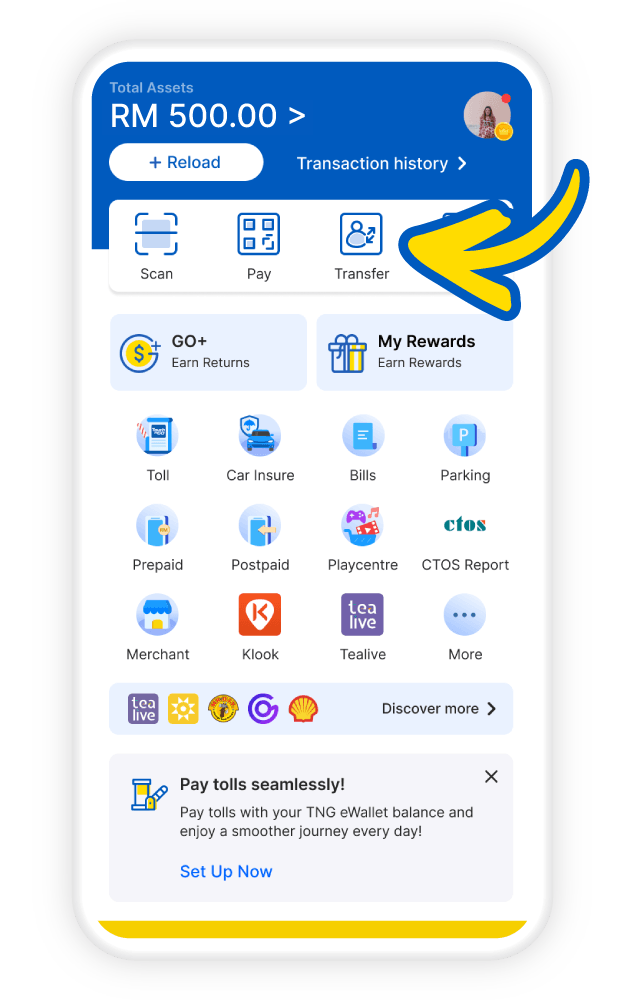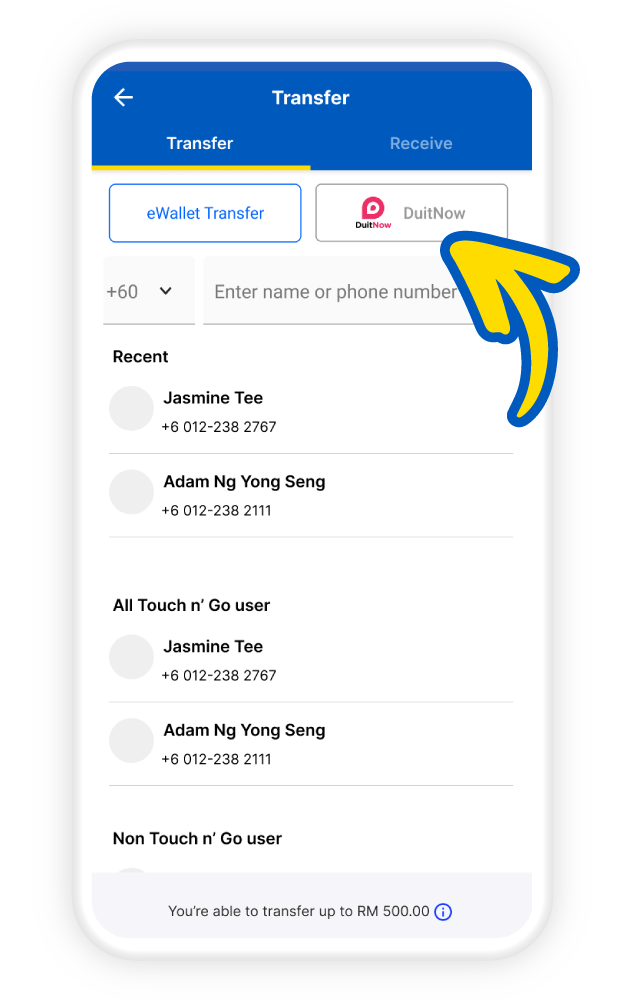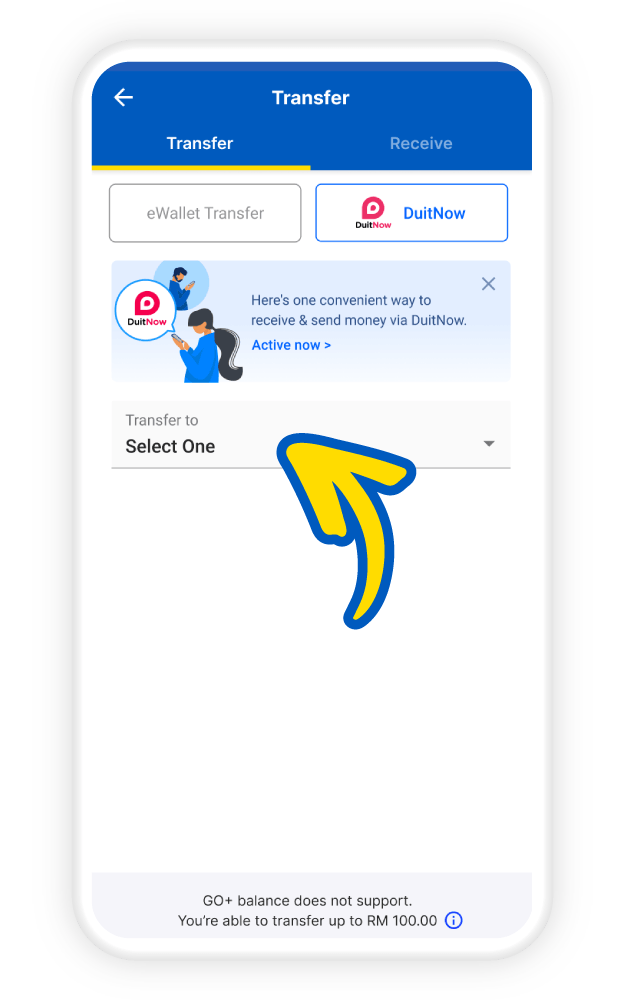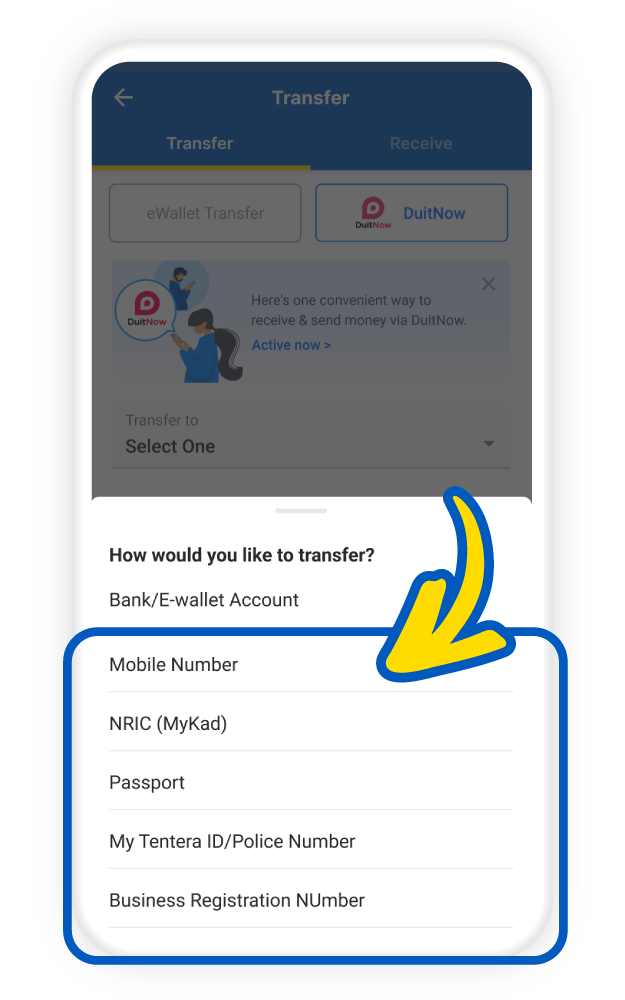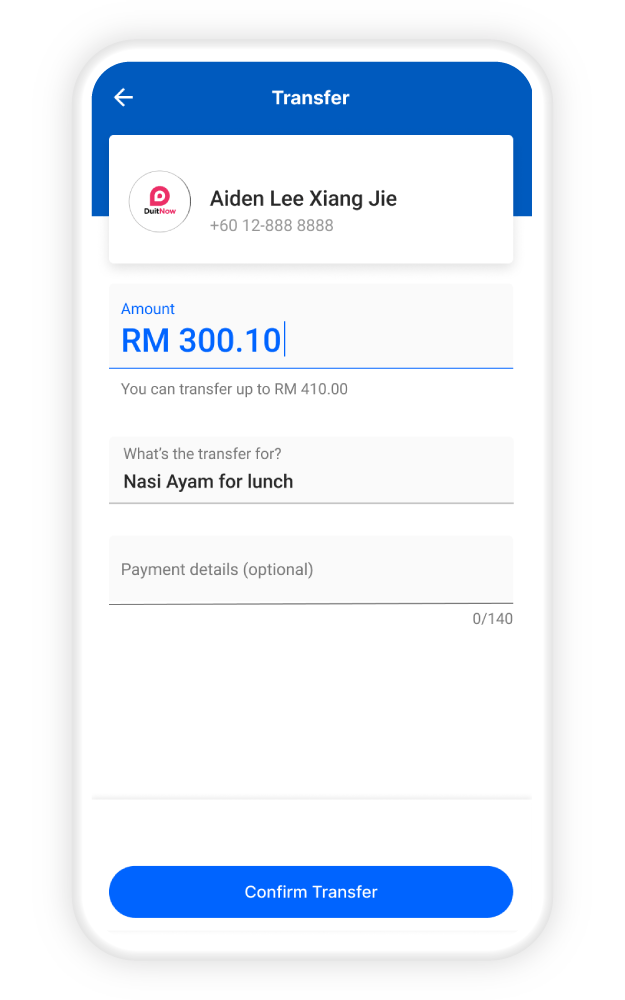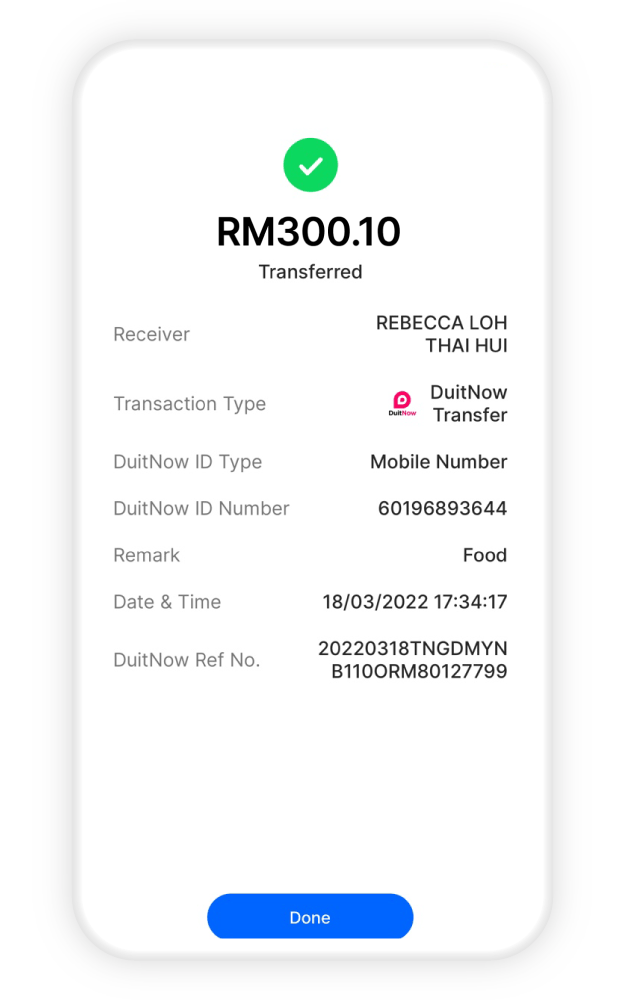Seamless funds transfer via DuitNow Transfer
With just the recipient’s mobile phone number or Touch ‘n Go eWallet account number, you can make an instant fund transfer from participating banks.

With just the recipient’s mobile phone number or Touch ‘n Go eWallet account number, you can make an instant fund transfer from participating banks.

DuitNow Transfer is an instant fund transfer function that allows you to receive and/or send funds between your eWallet and internet banking accounts.
The service is linked to over 30 Malaysian banks
Enjoy real-time transfer at no additional charge
Easy 1 time registration
Split the bill with your friends
Your eWallet balance is protected by our Money-back Guarantee policy
Set up recurring standing instruction to your GO+ account